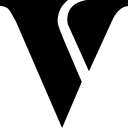Smart Contract Development
3.1. Start Your World
Smart contracts are lines of code that describe business logic. In essence, it facilitates 3 functions:
- Storing business rules
- Verifying rules
- Being self-executable.
In explaining smart contracts, usually using the analogy of a vending machine, when the user enters 1 USD to the vending machine, the user can choose snacks worth 1 USD from the vending machine, after the user selects the snack of his choice, the vending machine will give out the snack of the users choice. A smart contract can execute itself where the agreement/agreement between the buyer and seller has been written in the code sequence. These codes and agreements are stored on a blockchain network that is distributed and decentralized. With the format of money that is natively digital or digital currency, the smart contract allows transactions and agreements to be carried out between parties who do not know each other, do not trust each other without a central authority, legal system, external enforcement mechanism, or middlemen. A smart contract makes transactions become traceable, transparent, and irreversible (cannot be cancelled). Smart contract eliminates middlemen fees, so transactions will be cheaper and faster because it removes the cost of verification and audit.
Smart contract characteristics:
- No intermediaries
- No lawyer
- No escrow agent
Create a new directory called "hello" in the contracts directory you previously created, or through your system GUI or with CLI and enter the directory.
Shell
cd CONTRACTS_DIR mkdir hello
cd hello
Create a new file "hello.cpp" using the command “touch”, and open it in your preffered editor.
Shell
touch hello.cpp
Below the vexio.hpp header file is included. The vexio.hpp file includes a few classes required to write a smart contract.
C++
#include <vexio/vexio.hpp>
Namespace in C++ is a declarative region in which you can put (or separate) many functions in it. Using the vexio namespace will reduce clutter in your code. For example, by setting using namespace vexio;, vexio::print("foo") can be written print("foo")
C++
using namespace vexio;
Create a standard C++11 class. The contract class needs to extend vexio::contract class which is included earlier from the vexio.hpp header. In the code below we dont use [[vexio::contract]] because we already put vexio.hpp in include header.
C++
#include <vexio/vexio.hpp>
using namespace vexio;
class hello : p
ublic contract {};
An empty contract doesn't do much good. Add a public access specifier and a using-declaration. The using declaration will allow us to write more concise code.
C++
#include <vexio/vexio.hpp>
using namespace vexio;
class hello : public contract { public: using contract::contract;
};
In this contract example, we will print “hello world” and then the name of user (which we assume only “user”). So we write an action that accepts a "name" parameter, and then prints that parameter out. Actions implement the behaviour of a contract.
C++
#include <vexio/vexio.hpp>
using namespace vexio;
class hello : public contract {
public:
using contract::contract;
void hi( name user ) {
print( "Hello, ", user);
} };
Typedef is a feature in C++ to define explicitly new data type names . Using typedef does not actually create a new data class, rather it defines a new name for an existing type.
The above action accepts a parameter called use that's a name type. VEXIO comes with a number of typedefs, one of the most common typedefs you'll encounter is name. Using the vexio::print library previously included in vexio.hpp, concatenate a string and print the user parameter. Use the braced initialization of name{user} to make the user parameter printable.
Everything together, here's the completed hello world contract
C++
#include <vexio/vexio.hpp>
using namespace vexio;
class hello : public contract {
public:
using contract::contract;
void hi( name user ) { print( "Hello, ", user);
} };
You can compile your code to web assembly (.wasm) as follows:
Shell
vexio-cpp hello.cpp -o hello.wasm
When a contract is deployed, it is deployed to an account, and the account becomes the interface for the contract. As mentioned earlier these tutorials use the same public key for all of the accounts to keep things simple.
Shell
cleos wallet keys
Create an account for the contract using cleos create account, with the command provided below.
Shell
cleos create account vexio hello YOUR_PUBLIC_KEY -p vexio@active
Deploy the compiled wasm to the blockchain with cleos set contract.
In previous steps you should have created a contracts directory and obtained the absolute path and then saved it into a cookie. Replace "CONTRACTS_DIR" in the command below with the absolute path to your contracts directory.
Shell
cleos set contract hello CONTRACTS_DIR/hello -p hello@active
Great! Now the contract is set, push an action to it.
Shell
cleos push action hello hi '["bob"]' -p bob@active
Result
executed transaction: 4c10c1426c16b1656e802f3302677594731b380b18a44851d38e8b52750 72857
244 bytes 1000 cycles
# hello.code <= hello.code::hi {"user":"bob"}
>> Hello, bob
As written, the contract will allow any account to say hi to any user
Shell
./cleos push action hello hi '["bob"]' -p alice@active
Result
executed transaction: 28d92256c8ffd8b0255be324e4596b7c745f50f85722d0c4400471bc184b 9a16 244 bytes 1000 cycles
# hello.code <= hello.code::hi {"user":"bob"}
>> Hello, bob
As expected, the console output is "Hello, bob"
In this case "alice" is the one who authorized it and user is just an argument. Modify the contract so that the authorizing user, "alice" in this case, must be the same as the user the contract is responding "hi" to. Use the require_auth method. This method takes a name as a parameter, and will check if the user executing the action matches the provided parameter.
C++
void hi( name user ) { require_auth( user );
print( "Hello, ", name{user} );
}
Recompile the contract
Shell
vexio-cpp -abigen -o hello.wasm hello.cpp
And then update it
Shell
./cleos set contract hello CONTRACTS_DIR/hello -p hello@active
Try to execute the action again, but this time with mismatched authorization.
Shell
./cleos push action hello hi '["bob"]' -p alice@active
As expected, require_auth halted the transaction and threw an error.
Result
Error 3090004: Missing required authority Ensure that you have the related authority inside your transaction!; If you are currently using 'cleos push action' command, try to add the relevant authority using -p option.
Now, with our change, the contract verifies the provided name user is the same as the authorising user. Try it again, but this time, with the authority of the "alice" account.
Text
./cleos push action hello hi '["alice"]' -p alice@active
Text
executed transaction: 235bd766c2097f4a698cfb948eb2e709532df8d18458b92c9c6aae74ed8e 4518 244 bytes 1000 cycles
# hello <= hello::hi {"user":"alice"}
>> Hello, alice
3.2. Deploy, Issue, and Transfer Token
Step 1: Obtain Contract Source
Navigate to your contracts directory.
Text
cd CONTRACTS_DIR
Pull the source
Text
git clone https://github.com/VEXIO/vexio.contracts --branch v1.5.2 --single-branch
This repository contains several contracts, but it's the vexio.token contract that is important now. Navigate to the directory now.
Text
cd vexio.contracts/vexio.token
Step 2: Create Account for Contract
Before we can deploy the token contract we must create an account to deploy it to, we'll use the vexio development key for this account.
Shell
./cleos create account vexio vexio.token EOS6MRyAjQq8ud7hVNYcfnVPJqcVpscN5So8BhtHuGYqET5GDW5CV
Step 3: Compile the Contract
Shell
vexio-cpp -I include -o vexio.token.wasm src/vexio.token.cpp --abigen
Step 4: Deploy the Token Contract
Shell
./cleos set contract vexio.token CONTRACTS_DIR/vexio.contracts/vexio.token --abi vexio.token.abi -p vexio.token@active
Result
Reading WASM from ...
Publishing contract...
executed transaction: 69c68b1bd5d61a0cc146b11e89e11f02527f24e4b240731c4003ad1dc 0c87c2c 9696 bytes 6290 us
# vexio <= vexio::setcode {"account":"vexio.token","vmtype":0,"vmversion":0,"code":"0061736d0
100000001aa011c60037f7e7f0060047f...
# vexio <= vexio::setabi {"account":"vexio.token","abi":"0e656f73696f3a3a6162692f312e3000 0605636c6f73650002056f776e6572046e61...
warning: transaction executed locally, but may not be confirmed by the network yet ]
Step 5: Create the Token
To create a new token call the create(...) action with the proper arguments. This action accepts 1 argument, it's a symbol_name type composed of two pieces of data, a maximum supply float and a symbol_name in capitalized alpha characters only, for example "1.0000 SYS". The issuer will be the one with authority to call issue and or perform other actions such as freezing, recalling, and whitelisting of owners.
Below is the concise way to call this method, using positional arguments:
Shell
./cleos push action vexio.token create '[ "vexio", "1000000000.0000 SYS"]' -p vexio.token@active
Result
executed transaction: 0e49a421f6e75f4c5e09dd738a02d3f51bd18a0cf31894f68d335cd70d 9c0e12 120 bytes 1000 cycles # vexio.token <= vexio.token::create {"issuer":"vexio","maximum_supply":"1000000000.0000 SYS"}
An alternate approach uses named arguments:
Shell
./cleos push action vexio.token create '{"issuer":"vexio", "maximum_supply":"1000000000.0000 SYS"}' -p vexio.token@active
Result
executed transaction: 0e49a421f6e75f4c5e09dd738a02d3f51bd18a0cf31894f68d335cd70d 9c0e12 120 bytes 1000 cycles # vexio.token <= vexio.token::create {"issuer":"vexio" "maximum_supply":"1000000000.0000 SYS"}
This command created a new token SYS with a precision of 4 decimals and a maximum supply of 1000000000.0000 SYS. To create this token requires the permission of the vexio.token contract. For this reason, -p vexio.token@active was passed to authorize the request.
Step 6: Issue Tokens
The issuer can issue new tokens to the "alice" account created earlier.
Text
./cleos push action vexio.token issue '[ "alice", "100.0000 SYS", "memo" ]' -p vexio@active
Result
executed transaction: 822a607a9196112831ecc2dc14ffb1722634f1749f3ac18b73ffacd41160b 019 268 bytes 1000 cycles
# vexio.token <= vexio.token::issue
{"to":"user","quantity":"100.0000 SYS","memo":"memo"}
>> issue
# vexio.token <= vexio.token::transfer {"from":"vexio","to":"user","quantity":"100.0000 SYS","memo":"memo"} >> transfer
# vexio <= vexio.token::transfer {"from":"vexio","to":"user","quantity":"100.0000 SYS","memo":"memo"}
# user <= vexio.token::transfer {"from":"vexio","to":"user","quantity":"100.0000 SYS","memo":"memo"}
This time the output contains several different actions: one issue and three transfers. While the only action signed was issue, the issue action performed an "inline transfer" and the "inline transfer" notified the sender and receiver accounts. The output indicates all of the action handlers that were called, the order they were called in, and whether or not any output was generated by the action.
Technically, the vexio.token contract could have skipped the inline transfer and opted to just modify the balances directly. However, in this case the vexio.token contract is following our token convention that requires that all account balances be derivable by the sum of the transfer actions that reference them. It also requires that the sender and receiver of funds be notified so they can automate handling deposits and withdrawals.
To inspect the transaction, try using the -d -j options, they indicate "don't broadcast" and "return transaction as json," which you may find useful during development.
Shell
./cleos push action vexio.token issue '["alice", "100.0000 SYS", "memo"]' -p vexio@active -d -j
Step 7: Transfer Tokens
Now that account alice has been issued tokens, transfer some of them to account bob. It was previously indicated that alice authorized this action using the argument -p alice@active.
Shell
./cleos push action vexio.token transfer '[ "alice", "bob", "25.0000 SYS", "m" ]' -p alice@active
Result
executed transaction: 06d0a99652c11637230d08a207520bf38066b8817ef7cafaab2f0344aafd 7018 268 bytes 1000 cycles
# vexio.token <= vexio.token::transfer {"from":"alice","to":"bob","quantity":"25.0000 SYS","memo":"Here you go bob!"}
>> transfer
# user <= vexio.token::transfer {"from":"alice","to":"bob","quantity":"25.0000 SYS","memo":"Here you go bob!"}
# tester <= vexio.token::transfer {"from":"alice","to":"bob","quantity":"25.0000 SYS","memo":"Here you go bob!"}
Now check if "bob" got the tokens using cleos get currency balance.
Shell
./cleos get currency balance vexio.token bob SYS
Text
25.00 SYS
Check "alice's" balance, notice that tokens were deducted from the account
Shell
./cleos get currency balance vexio.token alice SYS
Text
75.00 SYS
3.3. ABI Files
Introduction
Previously you deployed the vexio.token contract using the provided ABI file. This tutorial will overview how the ABI file correlates to the vexio.token contract.
ABI files can be generated using the vexio-cpp utility provided by vexio.cdt. However, there are several situations that may cause ABI's generation to malfunction or fail altogether. Advanced C++ patterns can trip it up and custom types can sometimes cause issues for ABI generation. For this reason, it's imperative you understand how ABI files work, so you can debug and fix if and when necessary.
What is an ABI?
The Application Binary Interface (ABI) is a JSON-based description on how to convert user actions between their JSON and Binary representations. The ABI also describes how to convert the database state to/from JSON. Once you have described your contract via an ABI then developers and users will be able to interact with your contract seamlessly via JSON.
Create an ABI File
Start with an empty ABI, name it vexio.token.abi
Text
{
"version": "vexio::abi/1.0", "types": [],
"structs": [],
"actions": [],
"tables": [],
"ricardian_clauses": [],
"abi_extensions": [],
"___comment" : ""
}
Types
An ABI enables any client or interface to interpret and even generate a GUI for your contract. For this to work in a consistent manner, describe the custom types that are used as a parameter in any public action or struct that needs to be described in the ABI.
JSON
{
"new_type_name": "name",
"type": "name"
}
The ABI now looks like this:
JSON
{
"version": "vexio::abi/1.0",
"types": [{
"new_type_name": "name", "type": "name"
}],
"structs": [],
"actions": [],
"tables": [],
"ricardian_clauses": [],
"abi_extensions": []
}
Structs
Structs that are exposed to the ABI also need to be described. By looking at vexio.token.hpp, it can be quickly determined which structs are utilized by public actions. This is particularly important for the next step. A struct's object definition in JSON looks like the following:
JSON
{
"name": "issue", //The name
"base": "", //Inheritance, parent struct
"fields": [] //Array of field objects describing the
struct's fields.
}
Fields
JSON
{
"name":"", // The field's
name "type":"" // The field's type
}
In the vexio.token contract, there's a number of structs that require definition. Please note, not all of the structs are explicitly defined, some correspond to an actions' parameters. Here's a list of structs that require an ABI description for the vexio.token contract:
Implicit Structs
The following structs are implicit in that a struct was never explicitly defined in the contract. Looking at the Create. action, you'll find two parameters, issuer of type name and maximum_supply of type asset. For
brevity this tutorial won't break down every struct, but applying the same logic, you will end up with the following:
Create
JSON
{
"name": "create", "base": "", "fields": [
{ "name":"issuer", "type":"name"
}, {
"name":"maximum_supply",
"type":"asset" }
] }
issue
JSON
{
"name": "issue", "base": "", "fields": [
{
"name":"to", "type":"name"
}, {
"name":"quantity",
"type":"asset" },
{ "name":"memo", "type":"string"
} ]
}
retire
JSON
{
"name": "retire", "base": "", "fields": [
{ "name":"quantity", "type":"asset"
}, {
"name":"memo",
"type":"string" }
] }
transfer
JSON
{
"name": "transfer", "base": "",
"fields": [
{ "name":"from", "type":"name"
}, {
"name":"to",
"type":"name" },
{ "name":"quantity", "type":"asset"
}, {
"name":"memo",
"type":"string" }
] }
close
JSON
{
"name": "close", "base": "", "fields": [
{ "name":"owner", "type":"name"
}, {
"name":"symbol",
"type":"symbol" }
] }
Explicit Structs
These structs are explicitly defined, as they are a requirement to instantiate a multi-index table. Describing them is no different than defining the implicit structs as demonstrated above.
JSON
{
"name": "account", "base": "",
"fields": [
{ "name":"balance", "type":"asset"
} ]
}
JSON
{
"name": "currency_stats", "base": "",
"fields": [
{ "name":"supply", "type":"asset"
},
{ "name":"max_supply", "type":"asset"
}, {
"name":"issuer",
"type":"account_name" }
] }
Actions
An action's JSON object definition looks like the following:
JSON
{
"name": "transfer", //The name of the action as
defined in the contract
"type": "transfer", //The name of the implicit struct
as described in the ABI
"ricardian_contract": "" //An optional ricardian clause to associate to this action describing its intended functionality.
}
Describe the actions of the vexio.token contract by aggregating all the public functions described in the vexio.token contract's header file.
Then describe each action's type according to its previously described struct. In most situations, the function name and the struct name will be equal, but are not required to be equal.
Below is a list of actions that link to their source code with example JSON provided for how each action would be described.
JSON
{
"name": "create",
"type": "create",
"ricardian_contract": ""
}
JSON
{
"name": "issue",
"type": "issue",
"ricardian_contract": ""
}
JSON
{
"name": "retire",
"type": "retire",
"ricardian_contract": ""
}
JSON
{
"name": "transfer",
"type": "transfer",
"ricardian_contract": ""
}
JSON
{
"name": "close",
"type": "close",
"ricardian_contract": ""
}
Tables
Describe the tables. Here's a table's JSON object definition:
JSON
{
"name": "", //The name of the table, determined during instantiation. "type": "", //The table's corresponding struct "index_type": "", //The type of primary index of this table "key_names" : [], //An array of key names, length must equal length of key_types member "key_types" : [] //An array of key types that correspond to key names array member, length of array must equal length of key names array.
}
The vexio.token contract instantiates two tables, accounts and start.
The accounts table is an i64 index, based on the account struct, has a uint64 as it's primary key
Here's how the accounts table would be described in the ABI
JSON
{
"name": "accounts",
"type": "account", // Corresponds to previously defined struct "index_type": "i64",
"key_names" : ["primary_key"],
"key_types" : ["uint64"]
}
The stat table is an i64 index, based on the currency_stats struct, has a uint64 as it's primary key
Here's how the stat table would be described in the ABI
JSON
{
"name": "stat",
"type": "currency_stats",
"index_type": "i64",
"key_names" : ["primary_key"],
"key_types" : ["uint64"]
}
You'll notice the above tables have the same "key name." Naming your keys similar names is symbolic in that it can potentially suggest a subjective relationship. As with this implementation, implying that any given value can be used to query different tables.
Putting it all Together
Finally, an ABI file that accurately describes the vexio.token contract.
JSON
{
"version": "vexio::abi/1.0", "types": [
{
"new_type_name": "name",
"type": "name"
} ],
"structs": [ {
"name": "create",
"base": "", "fields": [
{
"name":"issuer",
"type":"name"
}, {
"name":"maximum_supply",
"type":"asset" }
] },
{
"name": "issue",
"base": "", "fields": [
{
"name":"to",
"type":"name"
}, {
"name":"quantity",
"type":"asset" },
{ "name":"memo",
"type":"string"
} ]
}, {
}, {
"name":"memo",
"type":"string" }
] },
{
"name": "close",
"base": "", "fields": [
{ "name":"owner",
"type":"name"
}, {
"name":"symbol",
Cases not Covered by Token Contract
Vectors
When describing a vector in your ABI file, simply append the type with [], so if you need to describe a vector of permission levels, you would describe it like so: permission_level[]
Struct Base
It's a rarely used property worth mentioning. You can use base ABI struct property to reference another struct for inheritance, as long as that struct is also described in the same ABI file. Base will do nothing or potentially throw an error if your smart contract logic does not support inheritance
You can see an example of base in use in the system contract source code and ABI
Extra ABI Properties Not Covered Here
A few properties of the ABI specification were skipped here for brevity, however, there is a pending ABI specification that will outline every property of the ABI in its entirety.
Ricardian Clauses
Ricardian clauses describe the intended outcome of a particular actions. It may also be utilized to establish terms between the sender and the contract.
ABI Extensions
A generic "future proofing" layer that allows old clients to skip the parsing of "chunks" of extension data. For now, this property is unused. In the future each extension would have its own "chunk" in that vector so that older clients skip it and newer clients that understand how to interpret it.
Maintenance
Every time you change a struct, add a table, add an action or add parameters to an action, use a new type, you will need to remember to update your ABI file. In many cases failure to update your ABI file will not produce any error.
Troubleshooting
Table returns no rows
Check that your table is accurately described in the ABI file. For example, If you use cleos to add a table on a contract with a malformed ABI definition and then get rows from that table, you will receive an empty result. cleos will not produce an error when adding a row nor reading a row when a contract has failed to properly describe its tables in its ABI.
To learn about data persistence, write a simple smart contract that functions as an address book. While this use case isn't very practical as a production smart contract for various reasons, it's a good contract to start with to learn how data persistence works on VEXIO without being distracted by business logic that does not pertain to vexio's multi_index functionality.
Step 1: Create a new directory
Earlier, you created a contract directory, navigate there now.
Shell
cd CONTRACTS_DIR
Create a new directory for our contract and enter the directory
C++
mkdir addressbook cd addressbook
Step 2: Create and open a new file
C++
touch addressbook.cpp
open the file in your favorite editor.
Step 3: Write an Extended Standard Class and Include VEXIO
In a previous tutorial, you created a hello world contract and you learned the basics. You will be familiar with the structure below, the class has been named addressbook respectively.
C++
#include <vexio/vexio.hpp>
using namespace vexio;
class [[vexio::contract("addressbook")]] addressbook : public
vexio::contract {
public:
private:
};
Step 4: Create The Data Structure for the Table
Before a table can be configured and instantiated, a struct that represents the data structure of the address book needs to be written. Since it's an address book, the table will contain people, so create a struct called "person"
C++
struct person {};
When defining the structure of a multi_index table, you will require a unique value to use as the primary key.
For this contract, use a field called "key" with type name. This contract will have one unique entry per user, so this key will be a consistent and guaranteed unique value based on the user's name
C++
struct person {
name key;
};
Since this contract is an address book it probably should store some relevant details for each entry or person
C++
struct person {
name key;
std::string first_name;
std::string last_name;
std::string street;
std::string city;
std::string state;
};
Great. The basic data structure is now complete.
Next, define a primary_key method. Every multi_index struct requires a primary key to be set. Behind the scenes, this method is used according to the index specification of your multi_index instantiation. VEXIO wraps boost::multi_index
Create an method primary_key() and return a struct member, in this case, the key member as previously discussed.
C++
struct person {
name key;
std::string first_name;
std::string last_name;
std::string street;
std::string city;
std::string state;
uint64_t primary_key() const { return key.value;} };
Step 5: Configure the Multi-Index Table
Now that the data structure of the table has been defined with a struct we need to configure the table. The vexio::multi_index constructor needs to be named and configured to use the struct we previously defined.
C++
typedef vexio::multi_index<"people"_n, person> address_index;
With the above multi_index configuration there is a table named people, that
- Uses the _n operator to define an vexio::name type and uses that to name the table. This table contains a number of different singular "persons", so name the table "people".
- Pass in the singular
personstruct defined in the previous step. - Declare this table's type. This type will be used to instantiate this table later.
- There are some additional configurations, such as configuring indices, that will be covered further on.
So far, our file should look like this.
C++
#include <vexio/vexio.hpp>
using namespace vexio;
class [[vexio::contract("addressbook")]] addressbook : public
vexio::contract {
public:
private:
struct [[vexio::table]] person {
name key;
std::string first_name;
std::string last_name;
std::string street;
std::string city;
std::string state;
uint64_t primary_key() const { return key.value;} };
typedef vexio::multi_index<"people"_n, person> address_index; };
Step 6: The Constructor
When working with C++ classes, the first public method you should create is a constructor.
Our constructor will be responsible for initially setting up the contract.
VEXIO contracts extend the contract class. Initialize our parent contract class with the code name of the contract and the receiver. The important parameter here is the code parameter which is the account on the blockchain that the contract is being deployed to.
C++
addressbook(name receiver, name code, datastream<const char*> ds):contract(receiver, code, ds) {}
Step 7: Adding a record to the table
Previously, the primary key of the multi-index table was defined to enforce that this contract will only store one record per user. To make it all work, some assumptions about the design need to be established.
- The only account authorized to modify the address book is the user.
- the primary_key of our table is unique, based on username
- For usability, the contract should have the ability to both create
and modify a table row with a single action.
In vexio a chain has unique accounts, so name is an ideal candidate as a primary_key in this specific use case. The name type is a uint64_t.
Next, define an action for the user to add or update a record. This action will need to accept any values that this action needs to be able to emplace (create) or modify.
For user-experience and interface simplicity, have a single method be responsible for both creation and modification of rows. Because of this behavior, name it "upsert," a combination of "update" and "insert."
C++
void upsert(
name user,
std::string first_name,
std::string last_name,
std::string street,
std::string city,
std::string state
) {}
Earlier, it was mentioned that only the user has control over their own record, as this contract is opt-in. To do this, utilize the require_auth method provided by the vexio.cdt. This method accepts an name type argument and asserts that the account executing the transaction equals the provided value and has the proper permissions to do so.
C++
void upsert(name user, std::string first_name, std::string last_name, std::string street, std::string city, std::string state)
{
require_auth( user );
}
Previously, a multi_index table was configured, and declared as address_index. To instantiate a table, two parameters are required:
- The first parameter "code", which specifies the owner of this table. As the owner, the account will be charged for storage costs. Also, only that account can modify or delete the data in
this table unless another payer is specified. Here we use the
get_self()function which will pass the name of this contract. - The second parameter "scope" which ensures the uniqueness
of the table within this contract. In this case, since we only have one table we can use the value from
get_first_receiver().get_first_receiveris the account name this contract is deployed to.
Note that scopes are used to logically separate tables within a multi-index (see the vexio.token contract multi-index for an example, which scopes the table on the token owner). Scopes were originally intended to separate table state in order to allow for parallel computation on the individual sub-tables. However, currently inter-blockchain communication has been prioritized over parallelism. Because of this, scopes are currently only used to logically separate the tables as in the case of vexio.token.
C++
void upsert(name user, std::string first_name, std::string last_name, std::string
street, std::string city, std::string state) {
require_auth( user );
address_index addresses(get_self(), get_first_receiver().value); }
Next, query the iterator, setting it to a variable since this iterator will be used several times.
C++
void upsert(name user, std::string first_name, std::string last_name, std::string
street, std::string city, std::string state) {
require_auth( user );
address_index addresses(get_self(), get_first_receiver().value); auto iterator = addresses.find(user.value);
}
Security has been established and the table instantiated, great! Next up, write the code for creating or modifying the table.
First, detect whether or not a particular user already exists in the table. To do this, use table's find. method by passing the user parameter. The find method will return an iterator. Use that iterator to test it against the end. method. The "end" method is an alias for "null".
C++
void upsert(name user, std::string first_name, std::string last_name, std::string street, std::string city, std::string state) {
require_auth( user );
address_index addresses(get_self(), get_first_receiver().value); auto iterator = addresses.find(user.value);
if( iterator == addresses.end() )
{
//The user isn't in the table }
else {
//The user is in the table
} }
Create a record in the table using the multi_index method emplace. This method accepts two arguments, the "payer" of this record who pays the storage usage and a callback function.
The callback function for the emplace method must use a lamba function to create a reference. Inside the body assign the row's values with the ones provided to upsert.
C++
void upsert(name user, std::string first_name, std::string last_name, std::string street, std::string city, std::string state) {
require_auth( user );
address_index addresses(get_self(), get_first_receiver().value); auto iterator = addresses.find(user.value);
if( iterator == addresses.end() )
{
addresses.emplace(user, [&]( auto& row ) { row.key = user;
row.first_name = first_name; row.last_name = last_name;
row.street = street; row.city = city; row.state = state;
}); }
else {
//The user is in the table
} }
Next, handle the modification, or update, case of the "upsert" function. Use the modify method, passing a few arguments:
- The iterator defined earlier, presently set to the user as declared when calling this action.
- The "payer", who will pay for the storage cost of this row, in this case, the user.
- The callback function that actually modifies the row
C++
void upsert(name user, std::string first_name, std::string last_name, std::string street, std::string city, std::string state) {
require_auth( user );
address_index addresses(get_self(), get_first_receiver().value); auto iterator = addresses.find(user.value);
if( iterator == addresses.end() )
{
addresses.emplace(user, [&]( auto& row ) { row.key = user;
row.first_name = first_name; row.last_name = last_name;
row.street = street; row.city = city; row.state = state;
}); }
else {
addresses.modify(iterator, user, [&]( auto& row ) {
row.key = user; row.first_name = first_name; row.last_name = last_name; row.street = street;
row.city = city;
row.state = state;
}); }
}
The addressbook contract now has a functional action that will enable a user to create a row in the table if that record does not yet exist, and modify it if it already exists.
But what if the user wants to remove the record entirely?
Step 8: Remove record from the table
Similar to the previous steps, create a public method in the addressbook, making sure to include the ABI declarations and a require_auth that tests against the action's argument user to verify only the owner of a record can modify their account.
C++
void erase(name user){ require_auth(user);
}
Instantiate the table. In `addressbook` each account has only one record. Set `iterator` with [find](https://eosio.github.io/eosio.cdt/1.6.0/classeosio_1_1multi__index.html#function-find)
C++
```javascript
...
void erase(name user){
require_auth(user);
address_index addresses(get_self(), get_first_receiver().value); auto iterator = addresses.find(user.value);
}
...
Finally, call the erase method, to erase the iterator. Once the row is erased, the storage space will be free up for the original payer.
C++
...
void erase(name user) {
require_auth(user);
address_index addresses(get_self(), get_first_receiver().value); auto iterator = addresses.find(user.value);
check(iterator != addresses.end(), "Record does not exist"); addresses.erase(iterator);
}
...
The contract is now mostly complete. Users can create, modify and erase records. However, the contract is not quite ready to be compiled.
Step 9: Preparing for the ABI
9.1 ABI Action Declarations
vexio.cdt includes an ABI Generator, but for it to work will require some declarations.
Above both the upsert and erase functions add the following C++11 declaration:
C++
[[vexio::action]]
The above declaration will extract the arguments of the action and create necessary ABI struct descriptions in the generated ABI file.
9.2 ABI Table Declarations
Add an ABI declaration to the table. Modify the following line defined in the private region of your contract:
C++
struct person {
To this:
C++
struct [[vexio::table]] person {
The [[vexio.table]] declaration will add the necessary descriptions to the ABI file.
Now our contract is ready to be compiled.
Below is the final state of our addressbook contract:
C++
#include <vexio/vexio.hpp>
using namespace vexio;
class [[vexio::contract("addressbook")]] addressbook : public
vexio::contract {
public:
addressbook(name receiver, name code, datastream<const
char*> ds): contract(receiver, code, ds) {}
[[vexio::action]]
void upsert(name user, std::string first_name, std::string
last_name, std::string street, std::string city, std::string
state) {
require_auth( user );
address_index addresses( get_self(),
get_first_receiver().value );
auto iterator = addresses.find(user.value);
if( iterator == addresses.end() )
{
addresses.emplace(user, [&]( auto& row ) {
row.key = user;
row.first_name = first_name;
row.last_name = last_name;
row.street = street;
row.city = city;
row.state = state;
});
}
else {
addresses.modify(iterator, user, [&]( auto& row ) {
row.key = user;
row.first_name = first_name;
row.last_name = last_name;
row.street = street;
row.city = city;
row.state = state;
});
}
}
[[vexio::action]]
void erase(name user) {
require_auth(user);
address_index addresses( get_self(),
get_first_receiver().value);
auto iterator = addresses.find(user.value);
check(iterator != addresses.end(), "Record does not
exist");
addresses.erase(iterator);
}
private:
struct [[vexio::table]] person {
name key;
std::string first_name;
std::string last_name;
std::string street;
std::string city;
};
std::string state;
uint64_t primary_key() const { return key.value; }
typedef vexio::multi_index<"people"_n, person>
address_index;
};
Step 10 Prepare the Ricardian Contract [Optional]
To define a Ricardian contract for this smart contract create and open a new file called addressbook.contracts.md. Notice that the name of the Ricardian contract must match the name of the smart contract, in this case addressbook.
Shell
touch addressbook.contracts.md
```javascript
Add Ricardian Contract definitions to this file.
YAML
```javascript
<h1 class="contract">upsert</h1>
spec-version: 0.0.2 title: Upsert summary: This action will either insert or update an entry in the address book. If an entry exists with the same name as the specified user parameter, the record is updated with the first_name, last_name, street, city, and state parameters. If a record does not exist, a new record is created. The data is stored in the multi index table. The ram costs are paid by the smart contract. icon:
`<h1 class="contract">`erase`</h1>`
spec-version: 0.0.2 title: Erase summary: This action will remove an entry from the address book if an entry in the multi index table exists with the specified name. icon:
Contracts compiled without a Ricardian contract will generate a compiler warning for each action missing an entry in the Ricardian contract.
Warning, action <action_name> does not have a ricardian contract
Step 11 Prepare the Ricardian Clauses [Optional]
To define Ricardian clauses for this smart contract create and open a new file called addressbook.clauses.md. Notice again that the name of the Ricardian clauses must match the name of the smart contract.
Shell
touch `addressbook.clauses.md`
Add Ricardian clause definitions to this file:
YAML
`<h1 class="clause">`Data Storage`</h1>`
spec-version: 0.0.1 title: General Data Storage summary: This smart contract will store data added by the user. The user consents to the storage of this data by signing the transaction.
icon:
`<h1 class="clause">`Data Usage`</h1>`
spec-version: 0.0.1 title: General Data Use summary: This smart contract will store user data. The smart contract will not use the stored data for any purpose outside store and delete.
icon:
`<h1 class="clause">`Data Ownership`</h1>`
spec-version: 0.0.1 title: Data Ownership summary: The user of this smart contract verifies that the data is owned by the smart contract, and that the smart contract can use the data in accordance to the terms defined in the Ricardian Contract.
icon:
`<h1 class="clause">`Data Distirbution`</h1>`
spec-version: 0.0.1 title: Data Ownership summary: The smart contract promises to not actively share or distribute the address data. The user of the smart contract understands that data stored in a multi index table is not private data and can be accessed by any user of the blockchain.
icon:
`<h1 class="clause">`Data Future`</h1>`
spec-version: 0.0.1 title: Data Ownership summary: The smart contract promises to only use the data in accordance of the terms defined in the Ricardian Contract, now and at all future dates. icon:
Contracts compiled without a Ricardian clause will generate a compiler warning for each action missing an entry in the Ricardian clause.
Warning, empty ricardian clause file
Step 12: Compile the Contract
Execute the following command from your terminal.
Shell
vexio-cpp addressbook.cpp -o addressbook.wasm
If you created a Ricardian contract and Ricardian clauses, the definitions will appear appear in the .abi file. An example for the addressbook.cpp, built including the contract and . clause definitions described above is shown below.
Text
{
"____comment": "This file was generated with vexio-abigen. DO NOT
EDIT ",
"version": "vexio::abi/1.1", "types": [],
"structs": [
{
"name": "erase",
"base": "", "fields": [
{
"name": "user", "type": "name"
} ]
}, {
"name": "person",
"base": "",
"fields": [
{
"name": "key",
"type": "name"
},
{
"name": "first_name",
"type": "string" },
{
"name": "last_name", "type": "string"
}, {
"name": "street",
"type": "string"
},
{
"name": "city",
"type": "string"
}, {
"name": "state",
"type": "string"
}
] },
{
"name": "upsert",
"base": "",
"fields": [
{
"name": "user",
"type": "name"
},
{
"name": "first_name",
"type": "string"
},
{
"name": "last_name",
"type": "string" },
{
"name": "street",
"type": "string"
},
{
"name": "city",
"type": "string" },
{
"name": "state", "type": "string"
} ]
} ],
"actions": [
{
"name": "erase",
"type": "erase",
"ricardian_contract": "---\nspec-version: 0.0.2\ntitle:
Erase\nsummary: his action will remove an entry from the address book if an entry exists with the same name \nicon:"
}, {
"name": "upsert",
"type": "upsert",
"ricardian_contract": "---\nspec-version: 0.0.2\ntitle:
Upsert\nsummary: This action will either insert or update an entry in the address book. If an entry exists with the same name as the user parameter the record is updated with the first_name, last_name, street, city and state parameters. If a record does not exist a new record is created. The data is stored in the multi index table. The ram costs are paid by the smart contract.\nicon:"
} ],
"tables": [ {
"name": "people",
"type": "person",
"index_type": "i64",
"key_names": [],
"key_types": []
} ],
"ricardian_clauses": [ {
"id": "Data Storage",
"body": "---\nspec-version: 0.0.1\ntitle: General data Storage\nsummary: This smart contract will store data added by the user. The user verifies they are happy for this data to be stored.\nicon:"
}, {
"id": "Data Usage",
"body": "---\nspec-version: 0.0.1\ntitle: General data Use\nsummary: This smart contract will store user data. The smart contract will not use the stored data for any purpose outside store and delete \nicon:"
}, {
"id": "Data Ownership",
"body": "---\nspec-version: 0.0.1\ntitle: Data Ownership\nsummary: The user of this smart contract verifies that the data is owned by the smart contract, and that the smart contract can use the data in accordance to the terms defined in the Ricardian Contract \nicon:"
}, {
"id": "Data Distirbution",
"body": "---\nspec-version: 0.0.1\ntitle: Data Ownership\nsummary: The smart contract promises to not actively share or distribute the address data. The user of the smart contract understands that data stored in a multi index table is not private data and can be accessed by any user of the blockchain. \nicon:"
}, {
"id": "Data Future",
"body": "---\nspec-version: 0.0.1\ntitle: Data Ownership\nsummary: The smart contract promises to only use the data in accordance to the terms defined in the Ricardian Contract, now and at all future dates. \nicon:"
} ],
"variants": [] }
Step 13: Deploy the Contract
Create an account for the contract, execute the following shell command
Shell
./cleos create account vexio addressbook YOUR_PUBLIC_KEY YOUR_PUBLIC_KEY -p vexio@active
Deploy the addressbook contract
Text
struct person {};
Result
5f78f9aea400783342b41a989b1b4821ffca006cd76ead38ebdf97428559 daa0 5152 bytes 727 us
# vexio <= vexio::setcode {"account":"addressbook","vmtype":0,"vmversion":0,"code":"0061736d01 0000000191011760077f7e7f7f7f7f7f...
# vexio <= vexio::setabi {"account":"addressbook","abi":"0e656f73696f3a3a6162692f312e30010c 6163636f756e745f6e616d65046e616d65...
warning: transaction executed locally, but may not be confirmed by the network yet ]
Step 14: Test the Contract
Add a row to the table Shell
./cleos push action addressbook upsert '["alice", "alice", "liddell", "123 drink me way","wonderland", "amsterdam"]' -p alice@active
Result
executed transaction: 003f787824c7823b2cc8210f34daed592c2cfa66cbbfd4b904308b0dfeb0c 811 152 bytes 692 us
# addressbook <= addressbook::upsert {"user":"alice","first_name":"alice","last_name":"liddell","street":"123 drink me way","city":"wonde...
Check that alice cannot add records for another user.
Text
./cleos push action addressbook upsert '["bob", "bob", "is a loser", "doesnt exist","somewhere", "someplace"]' -p alice@active
As expected, the require_auth in our contract prevented alice from creating/modifying another user's row.
Result
Error 3090004: Missing required authority Ensure that you have the related authority inside your transaction!; If you are currently using 'cleos push action' command, try to add the relevant authority using -p option.
Retrieve alice's record.
Shell
./cleos get table addressbook addressbook people --lower alice --limit 1
Result
{
"rows": [{
"key": "3773036822876127232", "first_name": "alice", "last_name": "liddell",
"street": "123 drink me way", "city": "wonderland",
"state": "amsterdam" }
],
"more": false }
Test to see that alice can remove the record.
Shell
./cleos push action addressbook erase '["alice"]' -p alice@active
Result
executed transaction: 0a690e21f259bb4e37242cdb57d768a49a95e39a83749a02bced652ac4b 3f4ed 104 bytes 1623 us # addressbook <= addressbook::erase {"user":"alice"} warning: transaction executed locally, but may not be confirmed by the network yet ]
Check that the record was removed:
Shell
./cleos get table addressbook addressbook people --lower alice --limit 1
Result
{
"rows": [],
"more": false
}
Looking good!
Wrapping Up
You've learned how to configure tables, instantiate tables, create new rows, modify existing rows and work with iterators. You've learned how to test against an empty iterator result. Congrats!
Secondary Indices
VEXIO has the ability to sort tables by up to 16 indices. In the following section, we're going to add another index to the addressbook contract, so we can iterate through the records in a different way.
Step 1: Remove existing data from table
As mentioned earlier, a table's struct cannot be modified when it contains data. The first step allows the removal of the data already added. Remove all records of alice and bob that were added in previous tutorials.
Shell
./cleos push action addressbook erase '["alice"]' -p alice@active
Shell
./cleos push action addressbook erase '["bob"]' -p bob@active
Step 2: Add new index member and getter
Add a new member variable and its getter to the addressbook.cpp contract. Since the secondary index needs to be numeric field, a uint64_t age variable is added.
C++
uint64_t age;
uint64_t get_secondary_1() const { return age;}
Step 3: Add secondary index to addresses table configuration
A field has been defined as the secondary index, next theaddress_index table needs to be reconfigured.
C++
typedef vexio::multi_index<"people"_n, person, indexed_by<"byage"_n, const_mem_fun<person, uint64_t, &person::get_secondary_1>>
> address_index;
In the third parameter, we pass a index_by struct which is used to instantiate a index.
In that index_by struct, we specify the name of index as "byage" and the second type parameter as a function call operator which extracts a const value as an index key. In this case, we point it to the getter we created earlier so this multiple index table will index records by the age variable.
C++
typedef vexio::multi_index<"people"_n, person, indexed_by<"byage"_n, const_mem_fun<person, uint64_t, &person::get_secondary_1>>
> address_index;
Step 4: Modify code
With all the changes in previous steps, we can now update the upsert function. Change the function parameter list to the following:
C++
void upsert(name user, std::string first_name, std::string last_name, uint64_t age, std::string street, std::string city, std::string state)
Add additional lines to update age field in upsert function as the following:
C++
void upsert(name user, std::string first_name, std::string last_name, uint64_t age, std::string street, std::string city, std::string state) {
require_auth( user );
address_index addresses( get_first_receiver(), get_first_receiver().value);
auto iterator = addresses.find(user.value);
if( iterator == addresses.end() )
{
addresses.emplace(user, [&]( auto& row ) {
row.key = user;
row.first_name = first_name;
row.last_name = last_name;
// -- Add code below --
row.age = age;
row.street = street;
row.city = city;
row.state = state;
});
}
else {
addresses.modify(iterator, user, [&]( auto& row ) {
row.key = user;
row.first_name = first_name;
row.last_name = last_name;
// -- Add code below --
row.age = age;
row.street = street;
row.city = city;
row.state = state;
});
}
}
Step 5: Compile and Deploy
Compile
Shell
vexio-cpp --abigen addressbook.cpp -o addressbook.wasm
Deploy
Shell
./cleos set contract addressbook CONTRACTS_DIR/addressbook
Step 6: Test it
Insert records
Shell
./cleos push action addressbook upsert '["alice", "alice", "liddell", 9, "123 drink me way", "wonderland", "amsterdam"]' -p alice@active
Shell
./cleos push action addressbook upsert '["alice", "alice", "liddell", 9, "123 drink me way", "wonderland", "amsterdam"]' -p alice@active
Look up alice's address by the age index. Here the --index 2 parameter is used to indicate that the query applies to the secondary index (index #2)
Shell
./cleos get table addressbook addressbook people --upper 10 \
--key-type i64 \
--index 2
You should see something like the following
JSON
{
"rows": [{
"key": "alice",
"first_name": "alice",
"last_name": "liddell",
"age": 9,
"street": "123 drink me way",
"city": "wonderland",
"state": "amsterdam"
}
],
"more": false
}
Look it up by Bob's age
Shell
./cleos get table addressbook addressbook people --upper 50 --key-type i64 --index 2
It should return
JSON
{
"rows": [{
"key": "alice",
"first_name": "alice",
"last_name": "liddell",
"age": 9,
"street": "123 drink me way",
"city": "wonderland",
"state": "amsterdam"
},{
"key": "bob",
"first_name": "bob",
"last_name": "is a loser",
"age": 49,
"street": "doesnt exist",
"city": "somewhere",
"state": "someplace"
}
],
"more": false
}
Wrapping Up
The complete addressbook contract up to this point:
C++
#include <vexio/vexio.hpp>
#include <vexio/print.hpp>
using namespace vexio;
class [[vexio::contract("addressbook")]] addressbook : public vexio::contract {
public:
addressbook(name receiver, name code, datastream<const char*> ds): contract(receiver, code, ds) {}
[[vexio::action]]
void upsert(name user, std::string first_name, std::string last_name, uint64_t age, std::string street, std::string city, std::string state) {
require_auth( user );
address_index addresses(get_first_receiver(),get_first_receiver().value);
auto iterator = addresses.find(user.value);
if( iterator == addresses.end() )
{
addresses.emplace(user, [&]( auto& row ) {
row.key = user;
row.first_name = first_name;
row.last_name = last_name;
row.age = age;
row.street = street;
row.city = city;
row.state = state;
});
}
else {
addresses.modify(iterator, user, [&]( auto& row ) {
row.key = user;
row.first_name = first_name;
row.last_name = last_name;
row.age = age;
row.street = street;
row.city = city;
row.state = state;
});
}
}
[[vexio::action]]
void erase(name user) {
require_auth(user);
address_index addresses(get_self(), get_first_receiver().value);
auto iterator = addresses.find(user.value);
check(iterator != addresses.end(), "Record does not exist");
addresses.erase(iterator);
}
private:
struct [[vexio::table]] person {
name key;
std::string first_name;
std::string last_name;
uint64_t age;
std::string street;
std::string city;
std::string state;
uint64_t primary_key() const { return key.value; }
uint64_t get_secondary_1() const { return age; }
};
typedef vexio::multi_index<"people"_n, person, indexed_by<"byage"_n, const_mem_fun<person, uint64_t, &person::get_secondary_1>>> address_index;
};
Adding Inline Action
Introduction
It was previously demonstrated by authoring the addressbook contract the basics of multi-index tables. In this part of the series you'll learn how to construct actions, and send those actions from within a contract.
Step 1: Adding vexio.code to permissions
In order for the inline actions to be sent from addressbook, add the vexio.code permission to the contract's account's active permission. Open your terminal and run the following code
Shell
./cleos set account permission addressbook active --add-code
The vexio.code authority is a pseudo authority implemented to enhance security, and enable contracts to execute inline actions.
Step 2: Notify Action
If not still opened, open the addressbook.cpp contract authored in the last tutorial. Write an action that dispatches a "transaction receipt" whenever a transaction occurs. To do this, create a helper function in the addressbook class.
C++
[[vexio::action]]
void notify(name user, std::string msg) {}
This function is very simple, it just accepts a user account as a name type and a message as a string type. The user parameter dictates which user gets the message that is sent.
Step 3: Copy action to sender using require_recipient
This transaction needs to be copied to the user so it can be considered as a receipt. To do this, use the require_recipient method. Calling require_recipient adds an account to the require_recipient set and ensures that these accounts receive a notification of the action being executed. The notification is like sending a "carbon copy" of the action to the accounts in the require_recipient set.
C++
[[vexio::action]]
void notify(name user, std::string msg) {
require_recipient(user);
}
This action is very simple, however, as written, any user could call this function, and "fake" a receipt from this contract. This could be used in malicious ways, and should be seen as a vulnerability. To correct this, require that the authorization provided in the call to this action is from the contract itself, for this, use get_self
C++
[[vexio::action]]
void notify(name user, std::string msg) {
require_auth(get_self());
require_recipient(user);
}
Now if user bob calls this function directly, but passes the parameter alice the action will throw an exception.
Step 4: Notify helper for sending inline transactions
Since this inline action will be called several times, write a quick helper for maximum code reuse. In the private region of your contract, define a new method.
C++
...
private:
void send_summary(name user, std::string message){}
Inside of this helper construct an action and send it.
Step 5: The Action Constructor
Modify the addressbook contract to send a receipt to the user every time they take an action on the contract.
To begin, address the "create record" case. This is the case that fires when a record is not found in the table, i.e., when iterator == addresses.end() is true.
Save this object to an action variable called notification
C++
...
private:
void send_summary(name user, std::string message){
action(
//permission_level,
//code,
//action,
//data
);
}
The action constructor requires a number of parameters.
- A permission_level struct
- The contract to call (initialised using vexio::name type)
- The action (initialised using vexio::name type)
- The data to pass to the action, a tuple of positionals that correlate to the actions being called.
The Permission struct
In this contract the permission should be authorized by the active authority of the contract using get_self(). As a reminder, to use the 'activeauthority inline you will need your contract's to give active authority tovexio.code` pseudo-authority (instructions above)
C++
...
private:
void send_summary(name user, std::string message){
action(
permission_level{get_self(),"active"_n},
);
}
The "code" AKA "account where contract is deployed"
Since the action called is in this contract, use get_self. "addressbook"_n would also work here, but if this contract were deployed under a different account name, it wouldn't work. Because of this, get_self() is the superior option.
C++
...
private:
void send_summary(name user, std::string message){
action(
permission_level{get_self(),"active"_n},
get_self(),
//action
//data
);
}
The action sini
The notify action was previously defined to be called from this inline action. Use the _n operator here.
C++
private:
void send_summary(name user, std::string message){
action(
permission_level{get_self(),"active"_n},
get_self(),
"notify"_n,
//data
);
}
The Data
Finally, define the data to pass to this action. The notify function accepts two parameters, an name and a string. The action constructor expects data as type bytes, so use make_tuple, a function available through std C++ library. Data passed in the tuple is positional, and determined by the order of the parameters accepted by the action that being called.
- Pass the user variable that is provided as a parameter of the
upsert()action. - Concatenate a string that includes the name of the user, and include the
messageto pass to thenotifyaction.
C++
...
private:
void send_summary(name user, std::string message){
action(
permission_level{get_self(),"active"_n},
get_self(),
"notify"_n,
std::make_tuple(user, name{user}.to_string() + message)
);
}
Send the action.
Finally, send the action using the send method of the action struct.
C++
...
private:
void send_summary(name user, std::string message){
action(
permission_level{get_self(),"active"_n},
get_self(),
"notify"_n,
std::make_tuple(user, name{user}.to_string() + message)
).send();
}
Step 6: Call the helper and inject relevant messages.
Now that the helper is defined, it should probably be called from the relevant locations. There's three specific places for the new notify helper to be called from:
- After the contract emplaces a new record: send_summary(user, "successfully emplaced record to addressbook");
- After the contract modifies an existing record: send_summary(user, "successfully modified record in addressbook.");
- After the contract erases an existing record: send_summary(user, "successfully erased record from addressbook");
Step 7: Recompile and Regenerate the ABI File
Now that everything is in place, here's the current state of the addressbook contract: C++
#include <vexio/vexio.hpp>
#include <vexio/print.hpp>
using namespace vexio;
class [[vexio::contract("addressbook")]] addressbook : public vexio::contract {
public:
addressbook(name receiver, name code, datastream<const char*> ds): contract(receiver, code, ds) {}
[[vexio::action]]
void upsert(name user, std::string first_name, std::string last_name, uint64_t age, std::string street, std::string city, std::string state) {
require_auth(user);
address_index addresses(get_first_receiver(), get_first_receiver().value);
auto iterator = addresses.find(user.value);
if( iterator == addresses.end() )
{
addresses.emplace(user, [&]( auto& row ) {
row.key = user;
row.first_name = first_name;
row.last_name = last_name;
row.age = age;
row.street = street;
row.city = city;
row.state = state;
});
send_summary(user, " successfully emplaced record to addressbook");
}
else {
addresses.modify(iterator, user, [&]( auto& row ) {
row.key = user;
row.first_name = first_name;
row.last_name = last_name;
row.street = street;
row.city = city;
row.state = state;
});
send_summary(user, " successfully modified record to addressbook");
}
}
[[vexio::action]]
void erase(name user) {
require_auth(user);
address_index addresses(get_first_receiver(), get_first_receiver().value);
auto iterator = addresses.find(user.value);
check(iterator != addresses.end(), "Record does not exist");
addresses.erase(iterator);
send_summary(user, " successfully erased record from addressbook");
}
[[vexio::action]]
void notify(name user, std::string msg) {
require_auth(get_self());
require_recipient(user);
}
private:
struct [[vexio::table]] person {
name key;
std::string first_name;
std::string last_name;
uint64_t age;
std::string street;
std::string city;
std::string state;
uint64_t primary_key() const { return key.value; }
uint64_t get_secondary_1() const { return age;}
};
void send_summary(name user, std::string message) {
action(
permission_level{get_self(),"active"_n},
get_self(),
"notify"_n,
std::make_tuple(user, name{user}.to_string() + message)
).send();
};
typedef vexio::multi_index<"people"_n, person,
indexed_by<"byage"_n, const_mem_fun<person, uint64_t, &person::get_secondary_1>>
> address_index;
};
Open your terminal, and navigate to CONTRACTS_DIR/addressbook
Shell
cd CONTRACTS_DIR/addressbook
Now, recompile the contract, including the --abigen flag since changes have been made to the contract that affects the ABI. If you've followed the instructions carefully, you shouldn't see any errors.
Shell
vexio-cpp -o addressbook.wasm addressbook.cpp --abigen
Smart contracts on VEXIO are upgradeable so the contract can be redeployed with changes.
Shell
./cleos set contract addressbook CONTRACTS_DIR/addressbook
Result
Publishing contract...
executed transaction: 1898d22d994c97824228b24a1741ca3bd5c7bc2eba9fea8e83446d78bfb264fd 7320 bytes 747 us
# vexio <= vexio::setcode {"account":"addressbook","vmtype":0,"vmversion":0,"code":"0061736d0100000001a6011a60027f7e0060077f7e...
# vexio <= vexio::setabi {"account":"addressbook","abi":"0e656f73696f3a3a6162692f312e30010c6163636f756e745f6e616d65046e616d65...
Success!
Step 8: Testing it
Now that the contract has been modified and deployed, test it. In the previous tutorial, alice's addressbook record was deleted during the testing steps, so calling upsert will fire the inline action just written inside of the "create" case.
Run the following command in your terminal
Shell
./cleos push action addressbook upsert '["alice", "alice", "liddell", 21, "123 drink me way" "wonderland", "amsterdam"]' -p alice@active
cleos will return some data, that includes all the actions executed in the transaction.
Shell
executed transaction: e9e30524186bb6501cf490ceb744fe50654eb393ce0dd733f3bb6c68ff4b5622 160 bytes 9810 us
# addressbook <= addressbook::upsert {"user":"alice","first_name":"alice","last_name":"liddell","age":21,"street":"123 drink me way","cit...
# addressbook <= addressbook::notify {"user":"alice","msg":"alicesuccessfully emplaced record to addressbook"}
# alice <= addressbook::notify {"user":"alice","msg":"alicesuccessfully emplaced record to addressbook"}
The last entry in the previous log is an addressbook::notify action sent to alice. Use cleos get actions to display actions executed and relevant to alice.
Shell
cleos get actions alice
Result
# seq when contract::action => receiver trx id... args
================================================================================================================
# 62 2018-09-15T12:57:09.000 addressbook::notify => alice 685ecc09... {"user":"alice","msg":"alice successfully added record to ad...
Inline Action to External Contract
Previously, we sent an inline action to an action that was defined in the contract. In this part of the tutorial, we'll explore sending actions to an external contract. Since we've already gone over quite a bit of contract authoring, we'll keep this contract extremely simple. We'll author a contract that counts actions written by the contract. This contract has very little real-world use, but will demonstrate inline action calls to an external contract
Step 1: The Addressbook Counter Contract
Navigate to CONTRACTS_DIR if not already there, create a directory called abcounter and then create a abcounter.cpp file
Shell
cd CONTRACTS_DIR
mkdir abcounter
touch abcounter.cpp
Open the abcounter.cpp file in your favorite editor and paste the following code into the file. This contract is very basic, and for the most part does not cover much that we haven't already covered up until this point. There are a few exceptions though, and they are covered in full below.
C++
#include <vexio/vexio.hpp>
using namespace vexio;
class [[vexio::contract("abcounter")]] abcounter : public vexio::contract {
public:
abcounter(name receiver, name code, datastream<const char*> ds): contract(receiver, code, ds) {}
[[vexio::action]]
void count(name user, std::string type) {
require_auth( name("addressbook"));
count_index counts(get_first_receiver(), get_first_receiver().value);
auto iterator = counts.find(user.value);
if (iterator == counts.end()) {
counts.emplace("addressbook"_n, [&]( auto& row ) {
row.key = user;
row.emplaced = (type == "emplace") ? 1 : 0;
row.modified = (type == "modify") ? 1 : 0;
row.erased = (type == "erase") ? 1 : 0;
});
}
else {
counts.modify(iterator, "addressbook"_n, [&]( auto& row )
if(type == "emplace") { row.emplaced += 1; }
if(type == "modify") { row.modified += 1; }
if(type == "erase") { row.erased += 1; }
});
}
}
using count_action = action_wrapper<"count"_n, &abcounter::count>;
private:
struct [[vexio::table]] counter {
name key;
uint64_t emplaced;
uint64_t modified;
uint64_t erased;
uint64_t primary_key() const { return key.value; }
};
using count_index = vexio::multi_index<"counts"_n, counter>;
};
The first new concept in the code above is that we are explicitly restricting calls to the one action to a specific account in this contract using require_auth to the addressbook contract, as seen below.
C++}
//Only the addressbook account/contract can authorize this command.
require_auth( name("addressbook"));
Previously, a dynamic value was used with require_auth.
Another new concept in the code above, is action wrapper. As shown below the first template parameter is the 'action' we are going to call and the second one should point to the action function
Text
using count_action = action_wrapper<"count"_n, &abcounter::count>;
Step 2: Create Account for abcounter Contract
Open your terminal and execute the following command to create the abcounter user.
Shell
./cleos create account vexio abcounter YOUR_PUBLIC_KEY
Step 3: Compile and Deploy
Shell
vexio-cpp -o abcounter.wasm abcounter.cpp
Finally, deploy the abcounter contract.
Shell
./cleos set contract abcounter CONTRACTS_DIR/abcounter
**Step 4: Modify addressbook contract to send inline-action to abcounter **
Navigate to your addressbook directory now. Shell
cd CONTRACTS_DIR/addressbook
Open the addressbook.cpp file in your favorite editor if not already open.
In the last part of this series, we went over inline actions to our own contract. This time, we are going to send an inline action to another contract, our new abcounter contract.
Create another helper called increment_counter under the private declaration of the contract as below:
C++
void increment_counter(name user, std::string type) {
abcounter::count_action count("abcounter"_n, {get_self(), "active"_n});
count.send(user, type);
}
Let's go through the code listing above.
This time we use the action wrapper instead of calling a function. To do that, we firstly initialised the count_action object defined earlier. The first parameter we pass is the callee contract name, in this case abcounter. The second parameter is the permission struct.
- For the permission, get_self() returns the current addressbook contract. The active permission of addressbook is used.
Unlike the Adding Inline Actions tutorial, we won't need to specify the action because the action wrapper type incorporates the action when it is defined.
In line 3 we call the action with the data, namely user and type which are required by the abcounter contract.
Now, add the following calls to the helpers in their respective action scopes. Text
//Emplace
increment_counter(user, "emplace");
//Modify
increment_counter(user, "modify");
//Erase
increment_counter(user, "erase");
Now your addressbook.cpp contract should look like this. C++
#include <vexio/vexio.hpp>
#include "abcounter.cpp"
using namespace vexio;
class [[vexio::contract("addressbook")]] addressbook : public vexio::contract {
public:
addressbook(name receiver, name code, datastream<const char*> ds): contract(receiver, code, ds) {}
[[vexio::action]]
void upsert(name user, std::string first_name, std::string last_name,
uint64_t age, std::string street, std::string city, std::string state) {
require_auth(user);
address_index addresses(get_first_receiver(), get_first_receiver().value);
auto iterator = addresses.find(user.value);
if( iterator == addresses.end() )
{
addresses.emplace(user, [&]( auto& row ) {
row.key = user;
row.first_name = first_name;
row.last_name = last_name;
row.age = age;
row.street = street;
row.city = city;
row.state = state;
});
send_summary(user, " successfully emplaced record to addressbook");
increment_counter(user, "emplace");
}
else {
std::string changes;
addresses.modify(iterator, user, [&]( auto& row ) {
row.key = user;
row.first_name = first_name;
row.last_name = last_name;
row.age = age;
row.street = street;
row.city = city;
row.state = state;
});
send_summary(user, " successfully modified record to addressbook");
increment_counter(user, "modify");
}
}
[[vexio::action]]
void erase(name user) {
require_auth(user);
address_index addresses(get_first_receiver(), get_first_receiver().value);
auto iterator = addresses.find(user.value);
check(iterator != addresses.end(), "Record does not exist");
addresses.erase(iterator);
send_summary(user, " successfully erased record from addressbook");
increment_counter(user, "erase");
}
[[vexio::action]]
void notify(name user, std::string msg) {
require_auth(get_self());
require_recipient(user);
}
private:
struct [[vexio::table]] person {
name key;
uint64_t age;
std::string first_name;
std::string last_name;
std::string street;
std::string city;
std::string state;
uint64_t primary_key() const { return key.value; }
uint64_t get_secondary_1() const { return age;}
};
void send_summary(name user, std::string message) {
action(
permission_level{get_self(),"active"_n},
get_self(),
"notify"_n,
std::make_tuple(user, name{user}.to_string() + message)
).send();
};
void increment_counter(name user, std::string type) {
abcounter::count_action count("abcounter"_n, {get_self(), "active"_n});
count.send(user, type);
}
typedef vexio::multi_index<"people"_n, person,
indexed_by<"byage"_n, const_mem_fun<person, uint64_t, &person::get_secondary_1>>
> address_index;
};
Step 5: Recompile and redeploy the addressbook contract
Recompile the addressbook.cpp contract, we don't need to regenerate the ABI, because none of our changes have affected the ABI. Note here we include the abcounter contract folder with the -I option.
Shell
vexio-cpp -o addressbook.wasm addressbook.cpp -I ../abcounter/
Redeploy the contract
Shell
./cleos set contract addressbook CONTRACTS_DIR/addressbook
Step 6: Test It.
Now that we have the abcounter deployed and addressbook redeployed, we're ready for some testing.
Shell
./cleos push action addressbook upsert '["alice", "alice", "liddell", 19, "123 drink me way", "wonderland", "amsterdam"]' -p alice@active
Result
executed transaction: cc46f20da7fc431124e418ecff90aa882d9ca017a703da78477b381a0246eaf7 152 bytes 1493 us
# addressbook <= addressbook::upsert {"user":"alice","first_name":"alice","last_name":"liddell","street":"123 drink me way","city":"wonde...
# addressbook <= addressbook::notify {"user":"alice","msg":"alice successfully modified record in addressbook"}
# alice <= addressbook::notify {"user":"alice","msg":"alice successfully modified record in addressbook"}
# abcounter <= abcounter::count {"user":"alice","type":"modify"}
As you can see, the counter was successfully notified. Let's check the table now.
Shell
./cleos get table abcounter abcounter counts --lower alice --limit 1
Result
{
"rows": [{
"key": "alice",
"emplaced": 1,
"modified": 0,
"erased": 0
}
],
"more": false
}
Test each of the actions and check the counter. There's already a row for alice, so upsert should modifythe record.
Shell
./cleos push action addressbook upsert '["alice", "alice", "liddell", 21,"1 there we go", "wonderland", "amsterdam"]' -p alice@active
Shell
executed transaction: c819ffeade670e3b44a40f09cf4462384d6359b5e44dd211f4367ac6d3ccbc70 152 bytes 909 us
# addressbook <= addressbook::upsert {"user":"alice","first_name":"alice","last_name":"liddell","street":"1 coming down","city":"normalla...
# addressbook <= addressbook::notify {"user":"alice","msg":"alice successfully emplaced record to addressbook"}
>> Notified
# alice <= addressbook::notify {"user":"alice","msg":"alice successfully emplaced record to addressbook"}
# abcounter <= abcounter::count {"user":"alice","type":"emplace"}
warning: transaction executed locally, but may not be confirmed by the network yet ]
To erase:
Shell
./cleos push action addressbook erase '["alice"]' -p alice@active
Result
executed transaction: aa82577cb1efecf7f2871eac062913218385f6ab2597eaf31a4c0d25ef1bd7df 104 bytes 973 us
# addressbook <= addressbook::erase {"user":"alice"}
>> Erased
# addressbook <= addressbook::notify {"user":"alice","msg":"alice successfully erased record from addressbook"}
>> Notified
# alice <= addressbook::notify {"user":"alice","msg":"alice successfully erased record from addressbook"}
# abcounter <= abcounter::count {"user":"alice","type":"erase"}
warning: transaction executed locally, but may not be confirmed by the network yet ]
Toaster:addressbook sandwich$
Next, we'll test if we can manipulate the data in abcounter contract by calling it directly.
Shell
./cleos push action abcounter count '["alice", "erase"]' -p alice@active
Checking the table in abcounter we'll see the following:
Shell
./cleos get table abcounter abcounter counts --lower alice
Result
{
"rows": [{
"key": "alice",
"emplaced": 1,
"modified": 1,
"erased": 1
}
],
"more": false
}
Wonderful! Since we require_auth for name("addressbook"), only the addressbook contract can successfully execute this action, the call by alice to fudge the numbers had no affect on the table.
Extra Credit: More Verbose Receipts
The following modification sends custom receipts based on changes made, and if no changes are made during a modification, the receipt will reflect this situation.
C++
#include <vexio/vexio.hpp>
#include "abcounter.cpp"
using namespace vexio;
class [[vexio::contract("addressbook")]] addressbook : public vexio::contract {
public:
addressbook(name receiver, name code, datastream<const char*> ds): contract(receiver, code, ds) {}
[[vexio::action]]
void upsert(name user, std::string first_name, std::string last_name, uint64_t age, std::string street, std::string city, std::string state) {
require_auth(user);
address_index addresses(get_first_receiver(), get_first_receiver().value);
auto iterator = addresses.find(user.value);
if( iterator == addresses.end() )
{
addresses.emplace(user, [&]( auto& row ){
row.key = user;
row.first_name = first_name;
row.last_name = last_name;
row.age = age;
row.street = street;
row.city = city;
row.state = state;
send_summary(user, " successfully emplaced record to addressbook");
increment_counter(user, "emplace");
});
}
else {
std::string changes;
addresses.modify(iterator, user, [&]( auto& row ) {
if(row.first_name != first_name) {
row.first_name = first_name;
changes += "first name ";
}
if(row.last_name != last_name) {
row.last_name = last_name;
changes += "last name ";
}
if(row.age != age) {
row.age = age;
changes += "age ";
}
if(row.street != street) {
row.street = street;
changes += "street ";
}
if(row.city != city) {
row.city = city;
changes += "city ";
}
if(row.state != state) {
row.state = state;
changes += "state ";
}
});
if(changes.length() > 0) {
send_summary(user, " successfully modified record in addressbook. Fields changed: " + changes);
increment_counter(user, "modify");
} else {
send_summary(user, " called upsert, but request resulted in no changes.");
}
}
}
[[vexio::action]]
void erase(name user) {
require_auth(user);
address_index addresses(get_first_receiver(), get_first_receiver().value);
auto iterator = addresses.find(user.value);
check(iterator != addresses.end(), "Record does not exist");
addresses.erase(iterator);
send_summary(user, " successfully erased record from addressbook");
increment_counter(user, "erase");
}
[[vexio::action]]
void notify(name user, std::string msg) {
require_auth(get_self());
require_recipient(user);
}
private:
struct [[vexio::table]] person {
name key;
std::string first_name;
std::string last_name;
uint64_t age;
std::string street;
std::string city;
std::string state;
uint64_t primary_key() const { return key.value; }
uint64_t get_secondary_1() const { return age;}
};
void send_summary(name user, std::string message) {
action(
permission_level{get_self(),"active"_n},
get_self(),
"notify"_n,
std::make_tuple(user, name{user}.to_string() + message)
).send();
};
void increment_counter(name user, std::string type) {
action counter = action(
permission_level{get_self(),"active"_n},
"abcounter"_n,
"count"_n,
std::make_tuple(user, type)
);
counter.send();
}
typedef vexio::multi_index<"people"_n, person, indexed_by<"byage"_n, const_mem_fun<person, uint64_t, &person::get_secondary_1>>> address_index;
};
Linking Custom Permission
Introduction
On an VEXIO blockchain, you can create various custom permissions for accounts. A custom permission can later be linked to an action of a contract. This permission system enables smart contracts to have a flexible authorization scheme.
This tutorial illustrates the creation of a custom permission, and subsequently, how to link the permission to an action. Upon completion of the steps, the contract's action will be prohibited from executing unless the authorization of the newly linked permission is provided. This allows you to have greater granularity of control over an account and its various actions.
With great power comes great responsibility. This functionality poses some challenges to the security of your contract and its users. Ensure you understand the concepts and steps prior to putting them to use.
Step 1. Create a Custom Permission
Firstly, let's create a new permission level on the alice account: Shell
./cleos set account permission alice upsert YOUR_PUBLIC_KEY owner -p alice@owner
A few things to note:
- A new permission called upsert was created
- The upsert permission uses the development public key as the proof of authority
- This permission was created on the alice account
You can also specify authorities other than a public key for this permission, for example, a set of other accounts. Check account permission for more details.
Step 2. Link Authorization to Your Custom Permission
Link the authorization to invoke the upsert action with the newly created permission: Shell
./cleos set action permission alice addressbook upsert upsert
In this example, we link the authorization to the upsert action created earlier in the addressbook contract.
Step 3. Test it
Let's try to invoke the action with an active permission:
Shell
./cleos push action addressbook upsert '["alice", "alice", "liddel", 21, "Herengracht", "land", "dam"]' -p alice@active
You should see an error like the one below:
Text
Error 3090005: Irrelevant authority included
Please remove the unnecessary authority from your action!
Error Details:
action declares irrelevant authority '{"actor":"alice","permission":"active"}'; minimum authority is {"actor":"alice","permission":"upsert"}
Now, try the upsert permission, this time, explicitly declaring the upsert permission we just created: (e.g. -p alice@upsert)
Text
./cleos push action addressbook upsert '["alice", "alice", "liddel", 21, "Herengracht", "land", "dam"]' -p alice@upsert
Now it works:
Text
./cleos push action addressbook upsert '["alice", "alice", "liddel", 21, "Herengracht", "land", "dam"] -p alice@upsert
executed transaction: 2fe21b1a86ca2a1a72b48cee6bebce9a2c83d30b6c48b16352c70999e4c20983 144 bytes 9489 us
# addressbook <= addressbook::upsert {"user":"alice","first_name":"alice","last_name":"liddel","age":21,"street":"Herengracht","city":"land",...
# addressbook <= addressbook::notify
{"user":"alice","msg":"alice successfully modified record to addressbook"}
# vexio <= addressbook::notify
{"user":"alice","msg":"alice successfully modified record to addressbook"}
# abcounter <= abcounter::count
{"user":"alice","type":"modify"}
Deferred Transactions
Previously, we sent an external inline action in the addressbook contract. In this tutorial we’ll explore sending a deferred transaction, which will include the inline action we sent in the previous tutorial.
Using deferred transaction to replace inline action
Open the addressbook.cpp file in your favorite editor and use the following code to replace the increment_counter function.
C++
void increment_counter(name user, std::string type) {
vexio::transaction deferred;
deferred.actions.emplace_back(
permission_level{get_self(),"active"_n},
get_self(), "notify"_n,
std::make_tuple(user, type)
);
deferred.send(user.value, get_self());
}
The code listing above does the following:
- Initializes a transaction object.
- Creates an action with the same parameters in the previous addressbook example.
- Adds the action into the transaction.
- Sends the transaction with two parameters. The first parameter is the sender id which will be useful in the later section of this tutorial. The second parameter is the account which will pay for the RAM costs associated with the deferred transaction.
Canceling a deferred transaction
To cancel a deferred transaction, call cancel_deferred with the sender id specified when the deferred transaction was created. In our case this is the name variable user's value.
See the example below:
C++
cancel_deferred(user.value);
Executing the deferred transaction
To test if the deferred transaction invokes the notify action, run the below command: Shell
./cleos push action addressbook upsert '["alice", "alice", "liddell", 19, "123 drink me way", "wonderland", "amsterdam"]' -p alice@active
Since the transaction was deferred, you will not see output related to the deferred transaction in the console, even though the upsert transaction was successfully invoked.
Text
executed transaction:
f1143e224c9809aafb6e7274096521168ecfe1e21feb86ca2d4794c4a4929fd5
208 bytes 428 us
# addressbook <= addressbook::upsert {"user":"alice","first_name":"alice","last_name":"liddell","age":19,"street":"123 drink me way","cit...
warning: transaction executed locally, but may not be confirmed by the network yet]
Although you will not see the deferred transaction output in the console, you can check the nodeos logs to see if the transaction executed successfully. To check the nodeos logs, execute the following command:
Shell
tail -f nodeos.log
Shell
info 2019-04-08T12:52:34.000 thread-0 producer_plugin.cpp:1596 produce_block ]
Produced block 00081d73bfb74c06...
#531827 @ 2019-04-08T12:52:34.000 signed by vexio [trxs: 0, lib: 531826, confirmed: 0]
info 2019-04-08T12:52:34.502 thread-0 producer_plugin.cpp:1596 produce_block ] Produced block 00081d7447279fcf...
#531828 @ 2019-04-08T12:52:34.500 signed by vexio [trxs: 1, lib: 531827, confirmed: 0]
info 2019-04-08T12:52:35.004 thread-0 producer_plugin.cpp:1596 produce_block ] Produced block 00081d758add241e...
#531829 @ 2019-04-08T12:52:35.000 signed by vexio [trxs: 1, lib: 531828, confirmed: 0]
info 2019-04-08T12:52:35.503 thread-0 producer_plugin.cpp:1596 produce_block ] Produced block 00081d76113974b9...
#531830 @ 2019-04-08T12:52:35.500 signed by vexio [trxs: 0, lib: 531829, confirmed: 0]
You can see the there are two transactions ( trxs ) executed consecutively. This means the deferred transaction was executed by nodeos.
Err on the side of caution
When contract code raises an exception it can be handled with error handling code. You can define your own error handling code as follows
void onError() {
print("onError is called");
}
With the following notify attribute:
[[vexio::on_notify("vexio::onerror")]]
void onError() {
print("onError is called");
}
Using the above onerror function you can handle various exceptions. This allows you to fail safely when necessary.
For more detail on how onerror works internally see here
Nondeterministic
Because you can schedule a deferred transaction at a future point in time, the execution of a deferred transaction is indeterministic
It may be that no nodes on an VEXIO network ever attempt to execute a scheduled deferred transaction. Since all users of an VEXIO blockchain network can schedule a deferred transaction, the to-be-executed transactions can accumulate in a backlog. It is possible that the expiration time of a deferred transaction has been reached before a deferred transaction has been scheduled to execute.
Due to this behavior and other subjective reasons you should never design your application based the deterministic execution of a deferred transaction.
For more detail on how a deferred transaction works see here